We offer you 2 solutions:
1. Use our Creator module, where you will be guided to create your personalized design.
2. Create your own file by following the instructions below.
1. The Creator, an online tool to create your visual!
Get your visuals in just a few clicks...
The Creator offers a wide range of tools:
- Image import
- Add text
- Add shapes and lines
- Choose from royalty-free images
- Generate QR codes
Want to use it? Choose a product, a medium, and move on to the next step. Select the Creator option for your visual.
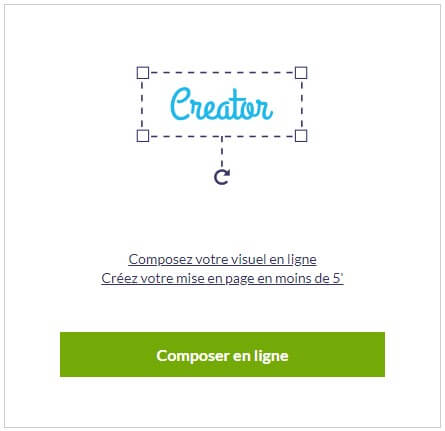
2. Create a correct print file.
1. Resolution
The optimal resolution for files is between 40 and 100 DPI at full size, and 200 DPI for small formats below 50 cm. Result indication: 40 DPI = clear view at 2 meters, 100 DPI = clear view at 50 cm.
2. Visual dimension
The required visual format is indicated in the description of the chosen item. Do not insert crop marks; our printing system will take care of that.
3. File types/formats
JPEG: maximum quality compression
PDF: high resolution with vectorized fonts or embedded fonts.
TIFF: use LZW compression (flattened and unprotected visual).
4. Colors
All files must be submitted in CMYK with the ISO COATED V2 profile.
5. Templates
Download the corresponding template on the product page for dimensions and safety zones.
6. Submit your visual
You can submit your visual during the order. You also have the option to upload it later in "Your account", under "My pending images".




